Augment3d [Tab 38]
Open a new tab and select {Augment3d} from the Displays list of the Workspace Layout Menu, or with [Tab] & [3][8].
Control mode is the default Augment3d view, allowing for visualization and navigation of your space, fixtures, and objects.
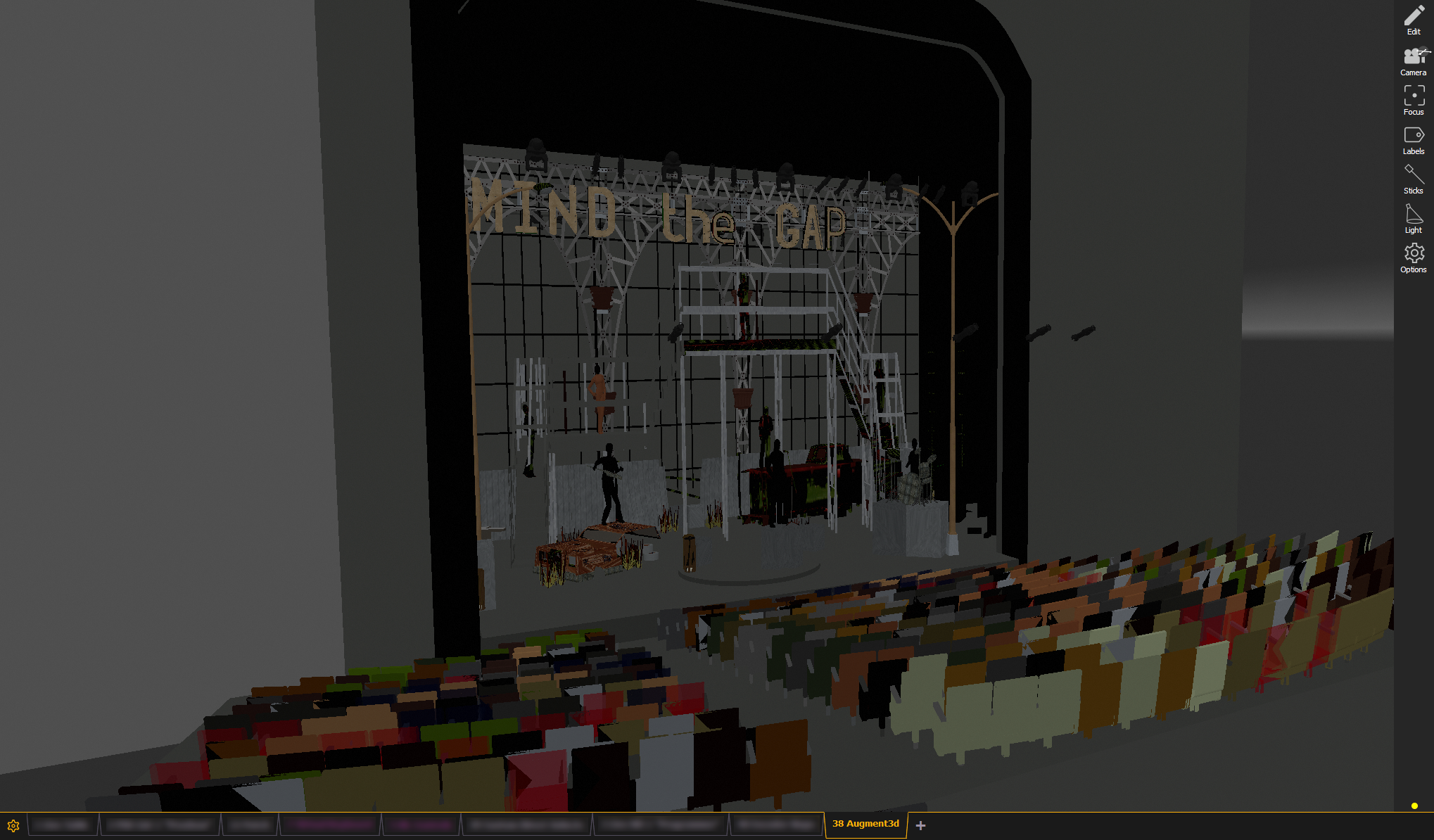
Collectively, the Augment3d virtual environment is referred to as the model. All fixtures and objects must be part of the model in order to be configured.
A Tether Command Line can be toggled on or off in control mode on a connected Augment3d tether.
Toolbar
Limited toolbar options are available in control mode: